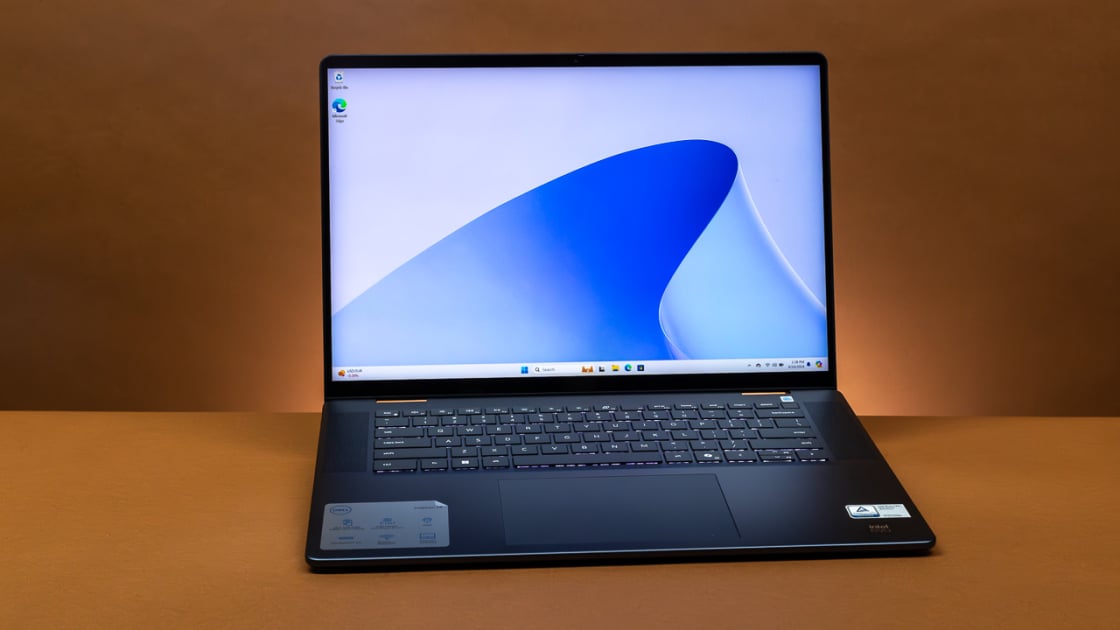
The Inspiron 14 2-in-1 brings Dell’s revamped mainstream laptop design to a more flexible form factor. Starting at $729 ($949 as tested), it’s also modestly priced, especially for the components Dell includes. But with stiff competition from high-flying clamshell machines like the Acer Swift Go 14 and the Asus Zenbook 14 OLED Touch, the Inspiron 14 2-in-1 has its work cut out for it in proving itself worthy. While it has some commendable qualities, a few too many demerits weigh it down while higher-value competitors float to the top. If you’re willing to give up the 2-in-1 features, we’d instead recommend the aforementioned Asus model or the Lenovo Yoga 9i 14 Gen 9 2-in-1 if you’re able to spend a little more cash.Configurations and Design: Simple for a 2-in-1, But Stylish EnoughYou can buy the Dell Inspiron 14 2-in-1 in a few configurations. It starts at $729 for a model with a Ryzen 5 8640HS with 8GB of DDR5 memory and a 512GB solid-state drive. Jumping up to $949—our testing configuration—unlocks double the memory and storage and a boosted Ryzen 7 8840HS processor. However, you can’t pick and choose, though Dell’s DDR5 memory instead of faster LPDDR5 means you have room to upgrade the RAM later. Windows 11 Pro is also available for a $100 uptick on any configuration. Dell also provides two color options—Midnight Blue and Ice Blue—though Ice Blue is available only with Windows 11 Pro, for whatever reason.
Since 1982, PCMag has tested and rated thousands of products to help you make better buying decisions. See how we test.
(Credit: Joseph Maldonado)
The Dell Inspiron 14 2-in-1 is a reasonably attractive laptop, getting the same design treatment as the recent Dell Inspiron 14 Plus, except this 2-in-1 model has a 360-degree hinge and glass bezels. Otherwise, it still has the smooth, metal chassis with flowing, gentle curves instead of sharp edges. Like its sibling, the Inspiron’s bezels are a little thick, and the whole laptop is a bit thicker and heavier than it should be when expected to imitate a tablet. It measures 0.74 by 12.4 by 8.9 inches and weighs 3.7 pounds. Considering the similar Acer Swift Go 14 (SFG14-63T-R1F4) comes in thinner and weighs less than three pounds, this Inspiron’s portability isn’t quite as impressive.Dell’s design is reasonably sturdy, at least. You won’t feel too much flex to the keyboard deck nor a lot of bend to the display, though the screen does wiggle a bit while typing, and the lid can feel hollow when pressed on. The hinge is too firm to let you open the laptop one-handed, as it will pull the laptop’s base up with it.
(Credit: Joseph Maldonado)
At least the laptop’s relatively bulkier size and weight allow for port variety. This Inspiron features one 5Gbps USB-A port on each side and two 10Gbps USB-C ports on the left edge. Those USB-C ports also handle DisplayPort connections, but the laptop features a full-size HDMI 1.4 port on the left edge. Dell says the HDMI port is limited to 1080p/60Hz, though I readily ran it with a 1600p monitor at 60Hz without issue. Dell rounds out the options with a 3.5mm headset jack on the right edge and a full-width SD card reader. It’s disappointing that Dell omitted USB4 here, especially with similarly affordable ultraportable laptops including it.
(Credit: Joseph Maldonado)
The Inspiron’s wireless connectivity is a bit better, headlined by Wi-Fi 6E and Bluetooth 5.3. Though Wi-Fi 7 and Bluetooth 5.4 would have been even more of an improvement, the former options are still plenty competent. Dell’s Inspiron 14 2-in-1 display is deeply basic beyond its touch-screen and stylus capabilities as a 2-in-1. It produces 1,920 by 1,200 pixels on a 14-inch panel, giving you a 16:10 aspect ratio. Its glossy finish can struggle with glare, and it’s rated for a max brightness of only 250 nits. This means the laptop is not suited for extensive use outdoors in daylight.Dell’s keyboard is fairly typical for a 14-inch laptop; notice the crammed arrow keys that we still hate to see but have grown used to. Dell also includes a Microsoft Copilot key instead of the right Control key. The function row consists of a handful of standard controls, including volume, screen brightness, and page navigation. Curiously, the F9 key has no secondary function assigned to it. You’ll also find white backlighting with two brightness levels.
(Credit: Joseph Maldonado)
Dell includes fingerprint login as an option on its Inspiron 14 2-in-1, which has a scanner at the top-right corner of the keyboard. The 1080p webcam doesn’t support Windows Hello facial recognition, but it features a small privacy shutter, albeit one that’s hard to see at arm’s length because it uses black-and-white stripes instead of a red dot. Video from the camera is reasonably sharp but shows a bit of noise, even in a well-lit room.
(Credit: Joseph Maldonado)
You’ll find the laptop’s speakers on the bottom of the chassis, where they fire sound out of little slits along the edge, similar to what Dell has done on recent XPS models.Dell’s Inspiron 14 2-in-1 keyboard is reliable for average typists. The keycaps are fairly flat but have enough of a gap between them (and sharp enough edges) that I found it fairly easy to feel them out, instead of having to look down regularly to ensure my fingers are still on point. I quickly got up to speed on this keyboard, hitting 115 words per minute with 97% accuracy in Monkeytype’s speed test. The keyboard makes for confident typing, thanks to the robust stabilization under each keycap. The switch mechanism is also firm, taking a bit more intentional force to press down keys. This slowed down my typing; I struggled to break 120 words per minute without suffering a loss in accuracy, due to how many keys I failed to hit hard enough, especially when repeatedly pressing the same key.The Inspiron’s touchpad is modestly sized but spacious enough for four-finger gestures, and its exceptionally smooth surface makes for comfortable mousing. The physical click is firm but reliable, with a consistent feel across the lower half of the touchpad.
(Credit: Joseph Maldonado)
In addition to the touchpad, the Inspiron 14 2-in-1 has an accurate, responsive touch screen. Scrolling pages and making selections is quick, and doodling in Paint comes with little noticeable latency between my movements and the on-screen strokes of digital ink.The Dell Inspiron 14 2-in-1 has exceptional speakers for its size and price. They’re satisfyingly full, providing just enough low-end to sound out some of the slick bass fills in Miki Matsubara’s “Stay With Me” while providing loud, bright vocals. The volume is also impressive, and the bottom-firing position proves insignificant, as a decent amount of sound escapes elsewhere from the chassis, making for satisfying audio in the laptop’s many tablet-like use modes.Dell exercises commendable restraint here on pre-installing software, with little beyond a few first-party utilities and a solitaire app.Testing the Dell Inspiron 14 2-in-1: Competent, But Not CompetitiveAt a bit less than $1,000, the Dell Inspiron 14 2-in-1 has no shortage of worthy competitors. The Acer Swift Go 14 (SFG14-63T-R1F4) I recently reviewed costs $899 as tested while providing the same amount of memory and storage and bumping up the CPU slightly to an AMD Ryzen 7 8845H. The Asus Zenbook 14 OLED Touch (UM3406) ($849 as tested) has a better display and similar internals, albeit with less storage. Lenovo also has some Intel-powered options. The Lenovo Yoga 9i 14 Gen 9 ($1,449 as tested) works with an Intel Core Ultra 7 155H, Intel Arc Graphics, 16GB of RAM, and a 1TB SSD, and though it’s pricier, it comes with a much sharper, 120Hz OLED touch screen and is lighter at less than three pounds. The Lenovo ThinkBook 14 2-in-1 Gen 4 ($1,149 as tested) puts up an Intel Core Ultra 5 125U, 16GB of RAM, and 512GB of storage but is pretty similar in terms of other vital specs, weight, and 2-in-1 capabilities.
Productivity and Content Creation TestsWe run the same general productivity benchmarks across both mobile and desktop systems. Our first test is UL’s PCMark 10, which simulates a variety of real-world productivity and office workflows to measure overall system performance and also includes a storage subtest for the primary drive.Our other three benchmarks focus on the CPU, using all available cores and threads, to rate a PC’s suitability for processor-intensive workloads. Maxon’s Cinebench R23 uses that company’s Cinema 4D engine to render a complex scene, while Geekbench 5.4 Pro from Primate Labs simulates popular apps ranging from PDF rendering and speech recognition to machine learning. Finally, we use the open-source video transcoder HandBrake 1.4 to convert a 12-minute video clip from 4K to 1080p resolution (lower times are better).Last, we run PugetBench for Photoshop by workstation maker Puget Systems, which uses the Creative Cloud version 22 of Adobe’s famous image editor to rate a PC’s performance for content creation and multimedia applications. It’s an automated extension that executes a variety of general and GPU-accelerated Photoshop tasks ranging from opening, rotating, resizing, and saving an image to applying masks, gradient fills, and filters.
The Dell Inspiron 14 2-in-1 is a potent enough performer for everyday tasks but not a leader. Even against a system running the same processor, the Dell Inspiron 14 2-in-1 lagged, driving slower CPU performance than the Asus Zenbook OLED Touch. That weaker CPU performance translated clearly into the more holistic PCMark 10, where the Dell Inspiron 14 2-in-1 still showed a slighter punch among Ryzen-powered laptops. It was narrowly faster than the Ryzen 7 8845HS in the Acer Swift Go 14. The significant difference in HandBrake suggests the Dell Inspiron 14 2-in-1’s weakness could stem in part from its cooling, given the all-cores-on-deck nature of this sustained task.While the Dell Inspiron 14 2-in-1 lagged behind, it’s still no slouch. It broke 7,000 points in PCMark, indicating its aptitude to handle typical computing workloads, and it managed that score on the back of a weak storage score. And surely enough, it doesn’t disappoint in speed and responsiveness in everyday use. But, when pushed to its limits, it simply struggled to keep cool and keep up with some of its competitors. At least it showed straightforward wins over the Intel Core Ultra 125U-powered Lenovo ThinkBook 14 2-in-1 Gen 4 and a few close-run victories over the Yoga model.Graphics TestsWe test the graphics inside all laptops and desktops with two DirectX 12 gaming simulations from UL’s 3DMark: Night Raid (more modest, suitable for laptops with integrated graphics), and Time Spy (more demanding, suitable for gaming rigs with discrete GPUs).To further measure GPUs, we also run two tests from the cross-platform GPU benchmark GFXBench 5, which stresses both low-level routines like texturing and high-level, game-like image rendering. The 1440p Aztec Ruins and 1080p Car Chase tests, rendered offscreen to accommodate different display resolutions, exercise graphics and compute shaders using the OpenGL programming interface and hardware tessellation respectively. The more frames per second (fps), the better.
The Dell Inspiron 14 2-in-1 benefits from AMD Radeon 780M graphics, which is a fairly effective integrated option. However, being integrated into the CPU, it faced some of the abovementioned constraints. So it was little surprise to see the Dell Inspiron 14 2-in-1 again not performing quite up to snuff with its Ryzen-powered compatriots. In the more demanding 3DMark Time Spy and Night Raid benchmarks, it lagged well behind the Acer Swift Go 14. The story wasn’t too different when compared with the Asus ZenBook 14 OLED Touch.The DelI’s integrated graphics were leaps and bounds better than the base Intel Graphics found in the Lenovo ThinkBook 14 2-in-1 Gen 4, but they still fell behind the Intel Arc Graphics inside the Yoga model. You get into high-fidelity gaming on the Dell Inspiron 14 2-in-1, but its graphics capabilities are only enough for some older or less graphically demanding games. Of course, this laptop has enough graphical strength for everyday video streaming and video meetings.Battery and Display TestsWe test each laptop and tablet’s battery life by playing a locally stored 720p video file (the open-source Blender movie Tears of Steel) with display brightness at 50% and audio volume at 100%. We make sure the battery is fully charged before the test, with Wi-Fi and keyboard backlighting turned off.To gauge display performance, we also use a Datacolor SpyderX Elite monitor calibration sensor and its Windows software to measure a laptop screen’s color saturation—what percentage of the sRGB, Adobe RGB, and DCI-P3 color gamuts or palettes the display can show—and its 50% and peak brightness in nits (candelas per square meter).
The Dell Inspiron 14 2-in-1 performed admirably in our battery testing, running for nearly 16 hours. Even more impressive, it managed to do so at a 50% brightness setting that saw the display hitting 134 nits. So, even though the Dell Inspiron 14 2-in-1 wasn’t the longest-lasting laptop in the test, it could eke out some extra running time if set at the lesser brightness levels of some of its competition here. Regardless, we cannot guarantee that, and the others clearly performed better at their brightness midpoint.Lenovo’s laptops generally have dim displays when running our battery test. They can last quite a long time, with the ThinkBook breaking 20 hours—though that’s likely also down in part to the same lower-power processor that saw it lagging in our performance benchmarks. The Asus Zenbook 14 OLED Touch was slightly dimmer than the Dell Inspiron 14 2-in-1 when set to 50%, but it managed a near-20-hour run time, which is quite impressive. Meanwhile, the Acer Swift Go 14 can also give you more mileage with almost the same running time as the Dell but with a much brighter display. The Inspiron’s battery life was more subdued outside of our video test. Working in Chrome with a few dozen tabs and the display at 50% brightness, the battery lasted closer to six hours.The Inspiron’s display tested poorly for a laptop of this price. It only covered 62% of the sRGB color gamut in testing, whereas most of its competition here reached 100% or close to it. The OLED screens on the Lenovo Yoga 9i 14 Gen 9 and Asus Zenbook 14 OLED Touch (UM3406) achieved an even more impressive 100% coverage of the DCI-P3 space. The Dell Inspiron 14 2-in-1 looked simply drab by comparison, and its brightness also peaked at just 271 nits. This, combined with the display’s glossy finish, makes it a poor choice for bright rooms and outdoor use. Acer’s display is brighter and matte, while the Zenbook’s OLED is brighter, which made the Dell Inspiron 14 2-in-1 look lacking at its higher price.Verdict: A Less Inspiring InspironThe Inspiron 14 2-in-1 is a perfectly serviceable convertible, but little about it sets it up as the better pick in a competitive market. It’s undoubtedly no Lenovo Yoga 9i 14 Gen 9, and though it’s a fair bit cheaper, you’ll sacrifice a lot to get there. While its 2-in-1 form factor provides some flexibility unavailable in the Asus Zenbook 14 OLED Touch or the Acer Swift Go 14, the clear-step-down display undercuts the design’s entertainment and creative prospects. The Inspiron 14 2-in-1 demands too many sacrifices to present a 2-in-1 design at this price. If you can live without 2-in-1 features, go for the Asus Zenbook 14 OLED Touch, but if you must have those hybrid functions, then save up for the Lenovo Yoga 9i 14 Gen 9.
Dell Inspiron 14 2-in-1 (7445)
The Bottom Line
Dell’s Inspiron 14 2-in-1 nets you a stylish design and decent speakers, but cheaper competitors have it beat on display quality and overall performance.
Like What You’re Reading?
Sign up for Lab Report to get the latest reviews and top product advice delivered right to your inbox.
This newsletter may contain advertising, deals, or affiliate links. Subscribing to a newsletter indicates your consent to our Terms of Use and Privacy Policy. You may unsubscribe from the newsletters at any time.
About Mark Knapp
Contributing Writer
Mark Knapp has covered tech for most of the past decade, keeping readers up to speed on the latest developments and going hands-on with everything from phones and computers to e-bikes and drones to separate the marketing from the reality. Catch him on Twitter at @Techn0Mark or on PCMag, IGN, TechRadar, T3, Business Insider, and Reviewed.
Read Mark’s full bio
Read the latest from Mark Knapp






