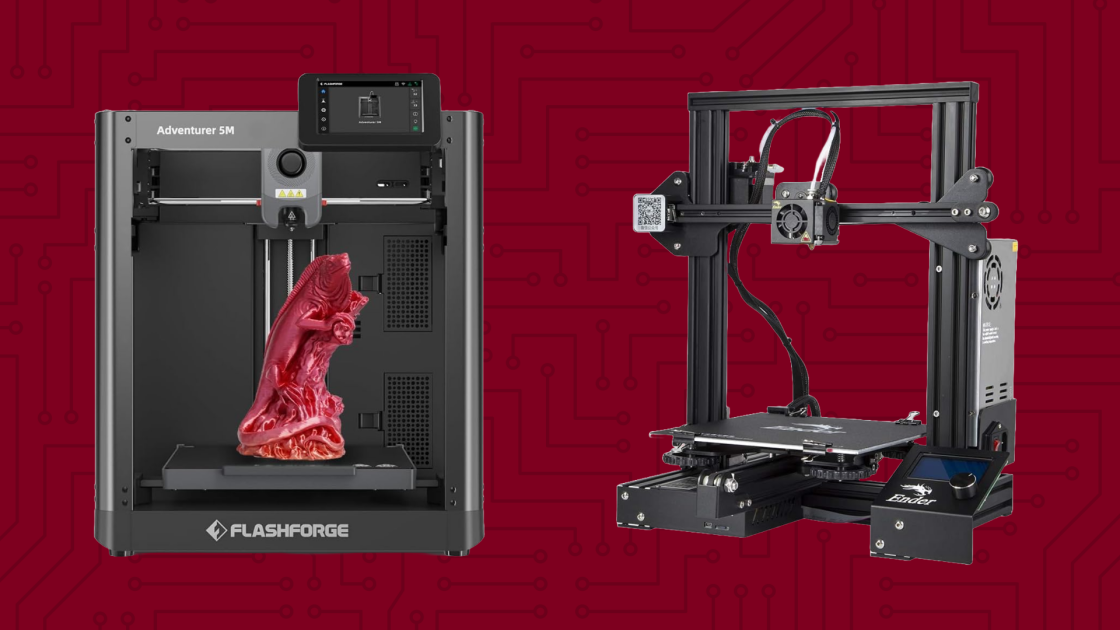
Do you enjoy creating? Sharing your designs with others? A 3D printer opens up a world of creative possibilities and a large community of users who share their expertise and STL files so other hobbyists can enjoy them, too. But if the price point of a 3D printer is keeping you from becoming more creative, these deals can certainly help with that.
Best Deals on 3D Printers
SEE -6 MORE
3D printing is probably one of the most sci-fi things available to us in the year 2024 (AI and Neuralink technology aside), enabling you to create 3D objects for tabletop gaming, props for cosplaying, and even accessories for home décor. The sky’s the limit just as long as you have an STL file and the necessary amount of printer filament to make it happen. Our experts here in the PC Labs have been testing 3D printers built around a variety of applications and print technologies since the 2010s. Models are evaluated based on usability, value, and print quality and are subjected to extensive hands-on testing such as printing a fixed set of test objects. So, check out these deals on 3D printer models ranging from casual hobbyist to opening up your own 3D printing services on Etsy.
Best for Professional Use
The AnkerMake M5 earned our Editors’ Choice award for its speedy and high quality printing and a large print bed.There is some assembly required, which may be a deal breaker, but even that is made quick and easy thanks in part to the included toolkit. With the AnkerMake app, you can remotely monitor your printer’s progress and there’s even the option to record with a time-lapse. This hefty machine is better suited for power users who will print in larger volumes and take advantage of the bevy of available features.
This auto-leveling 3D printer by Flashforge enables you to quickly and easily calibrate the printer bed at the beginning of a printing job and also keep it level while the process continues. Operation-friendly features like a filament sensor that allows you to change out your filament when it’s empty and resume printing. Detachable nozzles in a variety of sizes and a dual-channel cooling system make this a great option for those looking to print in greater quantities.
Recommended by Our Editors
Anycubic’s Photon Mono 2 makes improvements over their Mono 4K model, including an enlarged print size and larger screen protector in the print area. The included Photon workshop 3.0 has a user-friendly UI and upgraded core features, including slicing and model arrangement. This is a great entry-level 3D printer and the price is right for Prime Members. Not yet a member? Qualifying accounts can sign up for a free 30-day trial.
Best For Detailed Renders
This 3D printer uses resin as a medium and has a large printing area of 8.62-by-4.84-by-9.84 inches, perfect for tabletop hobbyists. The Saturn 3 is Elegoo’s first 12K 3D printer, rendering your models in stunning detail, and it uses an open-source format for printing via the Voxeldance Tango software so your imagination is the limit as to what you can create. This deal is available to Prime Members.
More 3D Printer Deals
*Deals are selected by our commerce team
FAQ
When considering a 3D printer, keep the following questions in mind…What Is Your Intended Use Case? Your printer needs to have a large enough build area to manage the object(s) you’re printing. You’ll also need enough workspace to keep your printer and filaments.What Kind of Filament Will Your Printer Call For? The most common types of filament are ABS (acrylonitrile butadiene styrene) and PLA (polylactic acid). Each has its own properties and costs and each has a different melting point, meaning your printer needs to support a specific kind of filament to use it. Some printers will require proprietary spools or cartridges, which will often cost more.Do You Need an Open-Frame or Closed-Frame Printer? An open-frame printer gives you a larger build area for the cost, but a closed-frame printer is safer especially if you have pets or young children. What Software Do I Need for 3D Printing?Printer manufacturers include a suite of software with your purchase of a 3D printer, sometimes as a disk or a digital download. Some also allow you to use separate component programs if you have a program of choice. If you’re just starting out in the hobby, check out our 3D Printing Primer for tips.What is Print Resolution?For 3D printing, resolution equals layer height and is measured in microns (0.001mm). The lower the number, the thinner each layer, the more layers that are needed to print and therefore the finer the details that can be presented. This also means your printer will use more filament and take longer to print.And with those in mind, here are some more common questions:Can a 3D Printer Print in More Than One Color?Some printers can, but bear in mind that the file for the project you’re printing must be designed for multicolor printing. This usually means there will be multiple files, one for each color, and then the end products will require assembly. What is the Cheapest Type of 3D Printer? As with most tech, the price of a 3D printer is dictated by the number of features it has. Another important factor is the printing process and what kind of filament your printer uses. Fused filament fabrication (FFF) builds 3D objects out of successive layers of molten plastic and is the method used by most affordable 3D printers.How Much Does a Good Cheap 3D Printer Cost? You can buy a 3D printer like the Creality Ender 3 on sale for under $200. Our expert recommends the Anycubic Kobra 2, which retails $299.99—especially for first-timers. The AnkerMake M5C also received high marks for great print quality, easy to use slicer software, and a print bed that allows a large print volume. What is the Cheapest 3D Printing Technology? Fused Filament Fabrication (FFF) is a technique in which plastic filament is melted and extruded and then it solidifies to form an object. It is most commonly used in most affordable 3D printers and uses common filaments ABS and PLA, which are available in spools and cost as little as $20 per kilogram.What is a Good Price for a 3D Printer?When shopping for a 3D printer, ask yourself: what do you intend to print? The way you want to use our printer will determine what features you’ll need, what filaments you’ll want to use, and what size printing bed you’ll need—therefore determining the price. Which 3D Printer is Best for Beginners?The Anycubic Kobra 2 I mentioned earlier is recommended by our expert specifically for newbies due to its low price, easy setup, and fast operation. It has an open frame design with a maximum build area of 9.8in-by8.7in-by-8.7in (HWD) and supports PLA, ABS, TPU, and PETG print materials. Can 3D Printers Print Metal? Silicone? Yes! 3D printers can print in these materials and more, including: nylon, high elasticity thermoplastics, wood, ceramics, glass, soluble filaments like HIPS and PVA, resin, and even foodstuffs like chocolate.Can 3D Printers Scan Objects3D Printers themselves don’t come with this technology, but you can buy a separate compatible 3D scanner (also called a 3D digitizer) to use with your printer.
Unlock Exclusive Deals on the Latest Tech Products
Sign up Now for the Tech Deals Newsletter
This newsletter may contain advertising, deals, or affiliate links. Subscribing to a newsletter indicates your consent to our Terms of Use and Privacy Policy. You may unsubscribe from the newsletters at any time.






