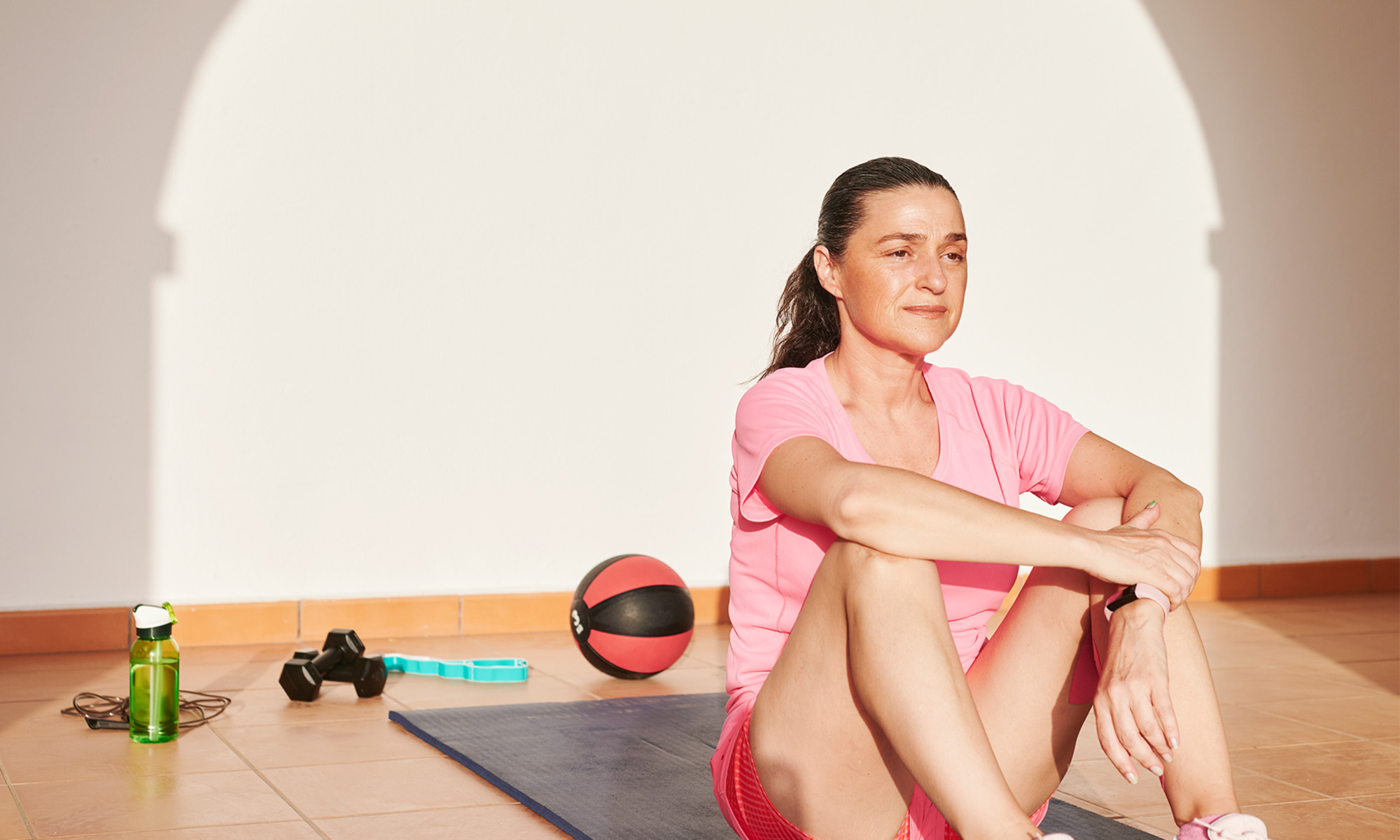Whether you bought an off-the-shelf PC or assembled a gaming or office rig yourself, an oft-overlooked part of the computer buying process is sometimes the most important: your choice of keyboard. Sure, every keyboard will let you type something and have it show up on the screen. But several crucial components decide whether that typing experience will be enjoyable and comfortable, or merely tolerable. The type of key switch is chief among them. Fail to consider which type of switch is right for you, and you could be robbing yourself of years of comfort, function, and style. This is especially crucial when you’re looking for a gaming keyboard or a productivity model with mechanical switches, where a single button press can change the outcome of a match, or the key feel keep you motivated through a long work day writing up those TPS reports and tapping out endless e-mails. Indeed, a mechanical keyboard can be a daily driver that gives you joy every time you sit down in front of it. But in the last few years, the underlying technology in mechanical keyboards has exploded in complexity (to an extent, driven by marketing and extreme segmentation catering to keyboard enthusiasts). With so many choices, picking the right mechanical keyboard can be overwhelming. Before you spend a Benjamin or two on the latest and greatest keyboard, it’s a good idea to familiarize yourself with the most important part of the keyboard—the key switch.What Is a Mechanical Key Switch? A key switch doesn’t refer to the actual tops of the keys you see when you look at a keyboard on your desk (those bits are generally called “keycaps”), but rather the actual physical mechanism underlying each key. A vast array of switch types pepper today’s keyboards, but the most advanced ones are found in gaming and high-end productivity models. Known collectively as “mechanical switches,” they deliver satisfying sounds, tactile finger feedback, or smooth operation, or some combination of the three. Each key on a mechanical keyboard includes an individual spring and a surrounding switch mechanism. These keys have a distinct springiness and a feel that’s immediately different from the low-cost membrane keyboards that accompany most budget desktop towers.
Each key on a mechanical keyboard includes an individual spring and a surrounding switch mechanism. (Credit: Zackery Cuevas)
The first prominent mechanical key switch came courtesy of IBM’s early PCs. Dubbed “buckling spring,” this early switch technology refers to the coil spring between the keycap and a pivoting hammer. When pressed, the coil spring bends like elbow macaroni, providing auditory and tactile feedback to the user. This was the standard switch type in the bundled keyboards of the early days of computing. The basic design was further improved by the addition of an electric contact in the famous IBM Model M, which paved the way for the modern dome switch keyboard, a very different animal. (The Model M lives on today in the form of several retro-styled keyboards from Unicomp, which licensed the technology.)Today, a huge variety of key switches spans the keyboard market. Simplifying matters, most fall into two basic categories: mechanical, and rubber dome (or “membrane”). While mechanical keyboards use individual key mechanisms backed by springs, rubber dome keys utilize a thin, usually dimpled sheet of rubber or silicone (the membrane) that provides the bounce-back force for each key, as well as providing a semblance of tactile feedback.Mechanical and membrane are two of the most common keyboard types, but you may run across a few variants that do not fit into either class. Optical boards may use a combination of a mechanical switch and a light sensor (rather than an electrical contact) to register a keypress. Some keyboard makers, such as Razer, have attempted to hybridize membrane and mechanical boards. And several also now offer magnetic switches, which send electronic signals with the help of magnets in the mechanism instead of relying on physical contact. Of the two broad categories, membrane is generally the cheaper implementation, and mechanical is the premium one. Conventional mechanical switches have exploded in variety and nuance in recent years, so we’ll spend most of this guide discussing them, then briefly explain the optical and magnetic variants.The Parts of a Key SwitchThe basic anatomy of a conventional mechanical switch is the same across all mechanical keyboards. A switch consists of the following parts:Keycap: This is the plastic top of the key, with the label (a letter, number, or symbol) printed on it.Stem: The keycap mounts on a vertical post, or stem, which can be slightly different in design from switch type to switch type.Switch housing: This is the outer enclosure that holds all the parts of a single switch together.Metal contact leaves: This is what registers every keystroke.Spring: The coil spring creates resistance when you press down on a mechanical key, and pushes the switch back into its resting position. The amount of resistance varies, as we’ll discuss below. The springs in modern mechanical-keyboard switches compress straight down, as opposed to bending as in the early buckling designs.Slider: The slider is what pushes against the spring and breaks the connection between the metal contact leaves.
The springs in modern mechanical-keyboard switches compress straight down. (Credit: Mike Epstein)
Key-switch and keyboard makers (and marketers!) also use their own set of lingo to describe features and capabilities. Some terms you’ll come across include the following: Actuation Point: Measured from the top of the keycap, the actuation point is the distance into the down-press at which the switch registers an input. A smaller actuation-point measurement means the key registers a press with less downward motion, in theory meaning a faster reaction time to finger action.Travel: This is the maximum distance a switch can depress, and is larger than the actuation point.Debounce Time: Debouncing is a signal-processing technique that ensures only one signal is registered on a press. Reset Point: The distance from top to which the key needs to rebound for the switch to be ready for another potential press.Hysteresis: No, it’s not a horrible keyboard disease. Hysteresis is simply when the actuation point and the reset point are not the same.Key Switch Colors and What They Mean: Clicky, Linear, or Tactile?The most prominent key-switch manufacturer is the German firm Cherry AG, which provides many different kinds of mechanical key switches to the industry, each identified by a different color. The Cherry MX line is the one by far most familiar to consumers, though the company also makes a huge variety of switches and similar components for industrial and other use. It is considered, by many keyboard aficionados, to be the gold standard, but that standing is certainly debatable in the far corners of the keyboard-enthusiast world. Cherry isn’t the only mechanical key-switch manufacturer, however. Indeed, far from it: Some of the big keyboard makers, such as Razer and Logitech, have gotten into the switch game, and some third-party switch makers make Cherry-“equivalent” keys, as well as plenty with their own spins on Cherry classics. Logitech, for one, claims its Romer-G switches, found on many of the company’s own gaming keyboards, have a longer lifespan and a shorter travel distance than their Cherry counterparts. Razer also has a bevy of different key switches available only on its keyboards.
Razer has a bevy of different key switches available only on its keyboards. (Credit: Zackery Cuevas)
To further complicate things, each type of key switch, regardless of the company that makes it, typically has one of three behaviors: linear, clicky, or tactile. Linear keys mean that each key press is smooth, while clicky switches feature a bump at a certain point of travel, followed by a sharp click, when a button press is registered. (Because of this, they are also tactile switches, in that you feel the activation in a clicky switch in addition to hearing it.) Tactile switches are essentially the same as clicky ones, though without the distinct click at the end (though most still make some noise when depressed firmly).Then there is the issue of key-switch “color.” Cherry in years past set the standards for what a typical key-switch “behavior” is, by coding each of its switches with a color. These colors have become, largely, the accepted lingua franca among the mechanical-keyboard set. Many of the key-switch imitation makers adhere to the same color scheme and behaviors, while some non-Cherry vendors have branched out and introduced their own colors with distinct sets of traits. Still, mechanical key switches are by and large distinguished by Cherry or Cherry-equivalent colors, which differentiate their traits, feel, and best use case. The color system is looser nowadays than ever, but when the colors are the same across brands, that typically means you can expect similar traits to the Cherry MX type of that color. (A Gateron G Pro Red switch will share most of the traits of a classic Cherry MX Red, for example.) Be sure to take a look at the manufacturer’s website for any significant differences in switch characteristics, but these are the usual common colors:Red keys are linear keys that provide smooth presses with no clicks. That doesn’t mean they’re silent, but they’re usually among the quietest of all of the key colors. Yellow and Black switches also share these characteristics, though Black switches are often “heavier” in feel and offer more resistance to your finger. (More about them below.)Blue keys are clicky keys. The Cherry MX Blue is the classic clicky switch beloved by legions of typists and often hated by their office colleagues and roommates for the clatter they make. They’re loud, with the switches letting out a pronounced clicking noise when triggered, giving your keyboard a typewriter feel.Brown switches are tactile switches and are usually the most versatile. They offer much the same feedback “feel” under your fingers as the clicky keys, but without the pronounced click (though they are generally not silent). Considered a middle ground between clicky and linear, tactile switches are a good choice for those looking for feedback without all the noise.Black switches are best for heavy-handed typists. They have among the highest actuation force ratings, meaning you need to tap them hard for them to register. They tend to be used not in gaming or everyday work keyboards, but for point-of-sale or data-entry usage, where you want to avoid stray keystrokes but won’t type for extended periods. Rarely seen are Green keys, which have an even stiffer feel and higher actuation force.White switches are the lightest key switches you can find. Soft to the touch, the white key switch should appeal to certain accurate speed typists, but may prove too light for some gamers. They’re rare, though.
Red keys are linear keys that provide smooth presses with no clicks. (Credit: Joseph Maldonado)
These are just the most common switch colors you’ll come across in the wild. As noted, some keyboard makers employ still other colors of the rainbow to define the characteristics of their brand’s unique key switches.Common Brands and Their Mechanical Switches: A GuideAs noted, while Cherry may be the market leader in the world of key switches (as well as the longest-lived trend-setter and the lingo inspirer), no shortage of competitors and copycats have sprung up in recent years to tempt your fingers. While most mechanical key switches share some DNA with Cherry switches and stems, expect plenty of differences across brands as you shop the wide world of mechanical keyboards. Here is a guide to the most popular.Cherry MX SwitchesThe crème de la crème for most, Cherry (specifically, the Cherry MX line) is the most popular brand of keyboard switches—and for good reason. They’re some of the most reliable switches on the market. Cherry cut the template on which most other modern key switches are modeled. Note that Cherry makes some of its own branded keyboards (they’re mainly productivity-focused models), but not all Cherry-brand keyboards use Cherry MX mechanical switches.Plenty of keyboard manufacturers use Cherry’s MX line as the source for their key switches and tout that as a point of distinction. Thus, the keyboards that use them tend to be mainstream or premium models. Here’s a look at the wide range of switches you may see in Cherry MX-based consumer keyboards…
The Cherry MX Reds are a top pick among gamers and enthusiasts alike, but many typists find they are too sensitive and lead to typos. The MX Blues, meanwhile, are the classic pick for writers and all-day typists; the MX Black are for error-reducing, more plodding input tasks; and the MX Browns are a happy medium for many in terms of actuation force, noise, and tactile feedback.The MX Speed models have a lesser actuation point to enable quick key presses, and the low-profile and ultra-low-profile (ULP) switches are meant for thin keyboard designs. The low-profile and ULP switches may or may not be paired with “Speed” traits for fast reaction times. Many of the Cherry MX switches are also available in newer MX2A variants. Launched in 2023, the MX2A switches’ key specs are the same as their MX predecessors while introducing smoother actuation and improved acoustics, according to the company.
Tested: Our Favorite Cherry Switch Keyboards
Kailh (Kaihua) SwitchesOne of the most prominent Cherry “clones” is the jam-packed Kailh key-switch family, made by the China-based switch manufacturer Kaihua. Kaihua also manufactures some branded switches (not under its name) for other keyboard makers. Many of the Kailh switches are close to identical to similarly named Cherry MX switches, and they share a lot of the lingo. Because of that, some Kailh switches are compatible with keycaps designed for Cherry MX switches. Kailh switches tend to be more affordable compared with their Cherry counterparts, so you’ll tend to see them in budget-priced mechanical keyboards. Kailh makes a truly vast variety of switches, and it’s impossible to detail them all here. This list below only scratches the surface of the Kailh switch portfolio…
Note: The “Box” variants of Kailh switches have a square rim surrounding the key stem. This added structure under the keycap boosts the stability of the key when it is pressed, but the Box design requires a compatible keycap if you are switching out Box keycaps. The Kailh ML, meanwhile, are low-profile switches geared toward thin keyboards meant for fast-twitch reaction times. Some users tend to find that Kailh key switches have a less-smooth press-down action than equivalent Cherry switches do, with a bit more perceived abrasion in the keypress; in our reviews, we have noted this on occasion. But this, and the degree of it, varies by the specific Kailh switch type. While Kailhs tend to be found in budget gaming keyboards, they also appear in some premium models.Gateron SwitchesAnother major switch manufacturer from China, Gateron is another popular Cherry clone with a wide range of colors, including Yellow, White, and Green variants. Recognized as considerably smoother than its counterparts, Gateron switches are quite popular among keyboard aesthetes and enthusiasts, particularly for those who enjoy a clean, fuss-free typing experience. Here’s a look at the common Gateron switches you may encounter in consumer gaming and productivity boards…
Gaterons tend to appear in higher-end specialized keyboards that cater to the keyboard-geek set.Razer and Logitech SwitchesThese two mass-market brands should be familiar to anyone who has frequented the aisles of a major electronics retailer over the years. Both make their own switches, nowadays. Here is a summary of the most common Razer and Logitech key-switch options…
Razer has long been associated with gamers and the gamer aesthetic, and so their key switches are made with gaming in mind. (That said, the company has branched out of late into productivity-minded models.) The classic Razer Green switch is what you’ll find in most Razer products. It’s tactile and clicky, like a mix of Brown and Blue switches from other companies. Razer Yellow switches are the fastest and quietest of its bunch, and the Orange switch is tactile and silent. (We won’t discuss here Razer’s variants such as mecha-membrane or opto-mechanical, which are interesting in their own right but are not “classic” mechanical designs.)
Tested: Our Favorite Razer Switch Keyboards
As for Logitech, the peripherals giant (making both productivity and gaming keyboards) has designed switches that come in two different flavors: low-profile GL switches that come in the clicky, tactile, and linear variants, and its gaming-centric Logitech Romer-G keys that resemble your standard mechanical switch design. Logitech Romer-G keys come in three different color profiles. GX Blue is made for those who like clicky keys. GX Brown is quiet and tactile, and GX Red is a linear switch made for rapid button presses. Romer-G Tactile and Romer-G Linear, as well as a Pro series, round out the Logitech options.
Recommended by Our Editors
Tested: Our Favorite Logitech Switch Keyboards
SteelSeries and Roccat SwitchesSteelSeries offers several of its own in-house switch designs. The QX2 is a quiet and light key switch made for fast-paced gaming, offered in Red Linear (45g actuation force), Brown Tactile (55g actuation force), and Blue Clicky (60g actuation force) variants. Each offers a 2mm actuation point. The company also offers OmniPoint adjustable mechanical switches, with actuation points that can be set anywhere from 0.2mm to 3.8mm. Finally, SteelSeries offers the OptiPoint optical switch, available in Yellow Linear (35g actuation force), Pink Tactile, and Blue Clicky. The Yellow and Pink each have 55g actuation forces, and all three can switch between 1.0mm and 1.5mm actuation points. Turtle Beach’s Roccat mechanical keyboards, meanwhile, make use of the Titan II, a tactile, silent, and heavy switch that’s geared toward both gaming and ordinary typing. Complete with carefully tuned actuation characteristics, the Titan II reduces switch bouncing thanks to high-quality components. Roccat also pairs the switches with ultra-thin, lightweight keycaps. They help to reduce the weight the switch has to push against to bounce back. Titan II mechanical switches currently come in Tactile Brown and Linear Red variants. Both feature 45g actuation-force ratings and 3.6mm travel distance, with 1.8mm and 1.4mm actuation points, respectively. Titan II switches are also currently available in an optical variant on some Vulcan II keyboard models. These linear optical switches have the same actuation point and travel distance as the Linear Red variant of the traditional Titan II. Magnetic Switches: Accurate and AdjustableWhile most mechanical switches use a physical means of producing an electronic signal, a variant of this venerable technology has been growing in popularity: the magnetic switch. Magnetic switches take advantage of the Hall effect to send electronic signals with the help of moving magnets instead of relying on physical contact between copper contacts embedded in a switch. The Hall effect is the difference in voltage created when electricity passes through a magnetic field. Hall effect sensors mounted on keyboards can read this change with great accuracy. An added benefit of the design is lesser wear and tear, as no physical contact is made, aside from a spring in the switch housing.
Magnetic switches take advantage of the Hall effect to send electronic signals via magnets instead of relying on physical contact between copper plates. (Credit: Joseph Maldonado)
Despite the lack of a physical electrical contact inside the switch, the magnetic switch design still overlaps a bit with the traditional mechanical switch design. The housings for the switches are relatively unchanged. You still press the stem to register a key press, and they’re still spring-loaded. The main difference is that the stem and spring move a magnet within the housing.
Tested: The Best Magnetic-Switch Keyboards
Because of the accuracy of Hall effect sensors, they offer many benefits over conventional mechanical sensors. Chief among them is that multiple functions can be attributed to the same key press. For example, depressing the switch halfway could be mapped to one function (such as your character walking), while fulling depressing it could be mapped to another (such as running). Because these switches have a limited number of moving parts, you also experience a smoother typing experience when you’re not gaming. Optical Switches: Light Beams and SensorsOptical switches work a bit differently than both conventional mechanical and magnetic switches. Optical switches use infrared light beams and light sensors to register key presses. A press blocks a beam, which is then registered by the sensor. Much like magnetic switches, they don’t need to make a physical connection, which means less wear and tear.
Optical switches typically offer features like adjustable actuation points. (Credit: Joseph Maldonado)
Optical switches offer a smooth, unobstructed typing feel that may not sit well with typists who enjoy a bit of tactile feedback. Optical switches can also register multiple functions per key press, like magnetic switches, but they don’t offer the same level of fine control. Instead, they typically offer features like adjustable actuation points, which let gamers dictate when a key press is registered to suit a preferred playing style. By default, this distance could be 1.5mm, for instance, but you can reduce it (say, to 1mm) for quicker key presses.
Tested: The Best Optical-Switch Keyboards
Which Mechanical Switch Is Right for You?Choosing the right gaming keyboard can seem daunting. Still, if you settle on a winner with switches that suit your style, it can improve your gaming experience tenfold, not to mention your everyday typing needs. Whether you decide to go with something high-end or budget-friendly, understanding key switch basics will help you choose the keyboard that matches your play style.Here, then, is a cheat sheet to use against the grids of key-switch types outlined above.You play fast-twitch type games. Cherry MX Red and equivalent switches may be your best bet. For maximum responsiveness, look for a key switch with “Speed” in the name and/or a relatively short actuation point (that is, a small number is better). They may go hand in hand. You’re an avid typist, like audible or tactile feedback, and don’t have colleagues or family to disturb with your typing. Cherry MX Blue and equivalent clicky switches are the best place to start. They are markedly noisy, which is satisfying to some but may be untenable depending on where (and around whom) you work or play.The above, but you have people nearby who won’t appreciate lots of clicky noise. The Cherry MX Brown and equivalent tactile switches are a good compromise pick between clicky and quieter types. You’ll get the satisfying feel under your fingers of knowing when a key is activated without quite the cacaphony. Note that some vendors offer “Silent” versions of existing key switches. These may be a variant of the switch with a damper or O-ring on each key to reduce the noise when the key bottoms out. Adding a damper to an existing switch design usually reduces total travel distance, however.You do careful, basic data entry, but not a lot of extended typing. This is a good match for the Cherry MX Black and equivalent switches. They’ll fatigue your fingers under extended all-out typing due to their stiffer springs, but they are excellent for accurate entry of a few words or strings of figures at a time, fending off stray keystrokes.To start your search, head to our recommendations for the best gaming keyboards. If you’re looking to fully deck out a gaming system, you’ll also want to check out our top-rated gaming mice, monitors, and gaming headsets.
Like What You’re Reading?
Sign up for Tips & Tricks newsletter for expert advice to get the most out of your technology.
This newsletter may contain advertising, deals, or affiliate links. Subscribing to a newsletter indicates your consent to our Terms of Use and Privacy Policy. You may unsubscribe from the newsletters at any time.
About Zackery Cuevas
Analyst, Hardware
I’m an Analyst and ISF-certified TV calibrator focused on reviewing computer accessories, laptops, gaming monitors, and video games. I’ve been writing, playing, and complaining about games for as long as I remember, but it wasn’t until recently that I’ve been able to shout my opinions directly at a larger audience. My work has appeared on iMore, Windows Central, Android Central, and TWICE, and I have a diverse portfolio of editing work under my belt from my time spent at Scholastic and Oxford University Press. I also have a few book-author credits under my belt—I’ve contributed to the sci-fi anthology Under New Suns, and I’ve even written a Peppa Pig book.
Read Zackery’s full bio
Read the latest from Zackery Cuevas
About Francisco Lahoz
Junior Analyst, Hardware
In undergrad I was the guy you’d run to if you needed a charge, because I always had at least a few portable batteries in my bag at all times. A lifelong interest in technology has led me to PCMag, where I hope to hone my journalism skills while also getting to nerd out about the latest advancements in computer tech. I’m a current PC gamer and a former console gamer, slowly biding my time until the chip shortage is over.
Read Francisco’s full bio
Read the latest from Francisco Lahoz