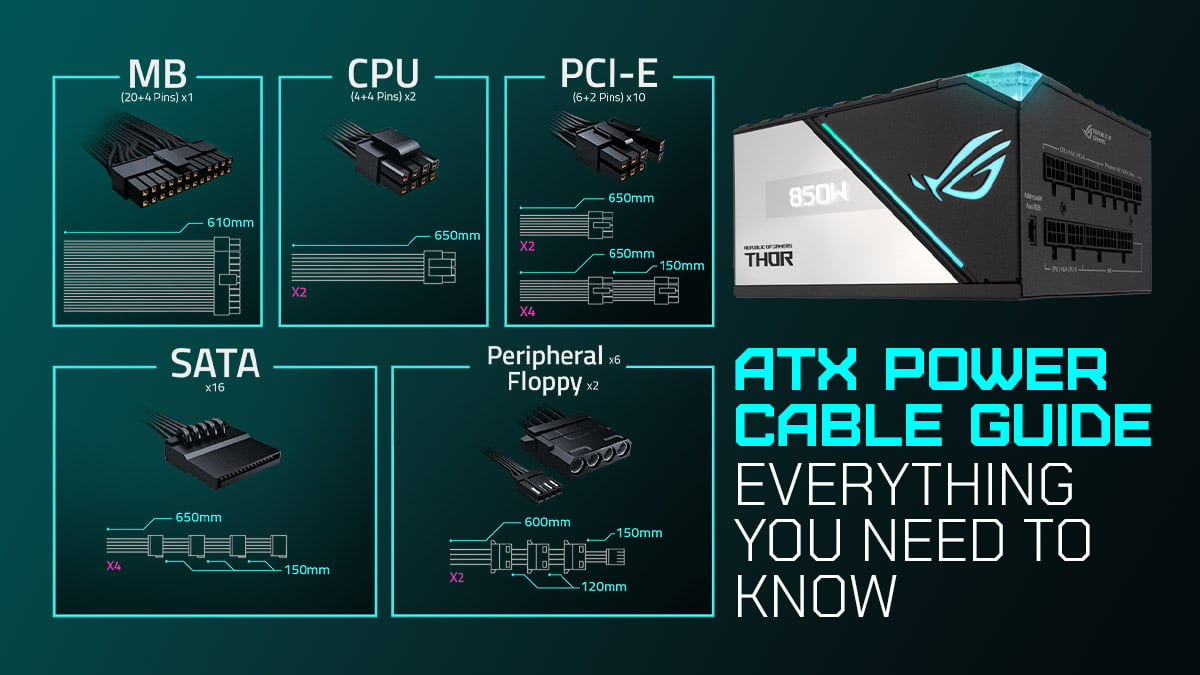
Looking for an ATX power cables guide? Whether you’re pre-PC build or are currently trying to determine what your ATX power cables even do, you’re in the right place!Below, I’ll break down all you need to know about ATX PSU power cables and what you need to know about them.Feel free to follow along in the intended order, or skip wherever you like with the Table of Contents.A Brief on ATX PSU Form Factors and Cable ChangesFirst, I want to take a moment to talk about Power Supply modularity, since depending on this factor, the configuration of your ATX power cables may differ. Whether you have Non-Modular or Fully-Modular, though, you should have all the same cable types we’ll be covering below.The difference between Non-Modular and Fully-Modular PSUs is the ability to remove cables, particularly those not actually in use.Semi-Modular strikes a good balance by only requiring the main 24-Pin motherboard power cable to be in use at all times, since…well, that one is always going to be in use anyway.There are still other reasons to go for Fully-Modular, though…more on that later. For now, let’s focus on the cables!ATX Power Cables Guide: Everything You Need To KnowSo, there are four main types of ATX power cables for us to cover. These include the main, 24-Pin motherboard ATX power cable, and varying-Pin ATX power cables for the CPU and PCIe devices (Usually 8-Pin).There are also SATA power cables, which often come in the form of multi-step ribbons so a single cable can plug into multiple drives in a multi-drive setup.These are all included in a graphic below, and will be elaborated on further in respective sections as well.ATX (Motherboard) Power Cable (24-Pin)Your main ATX power cable. This 24-Pin connector is responsible for powering your entire motherboard, and the cable is most likely built directly into your Power Supply.If this cable isn’t built into your PSU, your Fully Modular Power Supply may have some custom cable opportunities not open to Semi- or Non-Modular users.For increased compatibility with different Motherboards, some 24-Pin ATX Cables are split into 20+4 Pins. More often than not, you’ll have to hook these into each other and connect them to the 24-Pin plug on your motherboard at once.CPU Power CableCPU Power Cables, also known as ATX12V1 power cables, are most commonly 4 or 8-Pin. However, some high-power CPU designs may use dual 8-Pin cables or an 8-Pin cable paired with a 4-Pin cable.PCIe/GPU Power CablesGraphics cards primarily use 1 or more 8-Pin PCIe power cables, though sometimes 6-Pin power cables are used as well.Technically other PCI Express devices can use these power cables as well, but these are almost always reserved for GPUs since on-slot PCIe power is enough for most other expansion devices.The latest GPUs that can draw a lot of power even have a 12VHPWR connector, which consists of 16-Pins. PSUs don’t yet have a 16-Pin adapter, so what you’ll do in most cases is plug multiple 8-Pin Cables into a Splitter/Adapter, which you can then plug into the 16-Pin GPU. This splitter in 99% of the cases comes within your GPU Box.Some PSU Brands, like Corsair, may have a direct dual 8-Pin to 16-Pin Adapter included (see below). SATA Power CablesFinally, the last staple of a modern ATX PSU is the presence of one or more SATA power cables. As mentioned earlier, some SATA power cables may also have multiple outputs for powering more than one drive at a time.FAQCan You Replace ATX Power Cables?On a Non-Modular PSU, absolutely not.On a Semi-Modular PSU, you will be able to replace all power cables except for the main 24-pin ATX power cable. This is an unfortunate downside, but you’re unlikely to need to replace just one power cable if something really bad happened to your PC.Only a Fully-Modular PSU will allow you to replace all of your ATX power cables, including the motherboard power cable. This is the ideal scenario, especially if you want a particularly custom PC build.Why Can’t You Mix and Match PSU Cables?Image Credit: GamersNexusWhile you can get custom power cables for your PSU, it’s important not to mix and match PSU cables between brands.Different manufacturers can play by very different rules, and these can make swapping physically-compatible cables a nightmare resulting in damaged hardware or a fire.GamersNexus covers this particular issue in more detail in the video embedded below, if you want more information.Over to YouAnd that’s all, for now!I hope this ATX power cables guide taught you everything you needed to know about the power cables coming from your ATX power supply. And, despite the title of this article, this guide should be generally applicable to other PSU form factors as well, like SFX.If you have any other questions, please feel encouraged to ask them in the comments below! Me or another Team member will be happy to help. Alternatively, you can try the CGDirector Forum to engage with our wider community of Enthusiasts and Experts, especially if you’d prefer a long-form discussion.Until then or until next time, though, happy computing! And good luck with your build, if that’s what brought you here.






