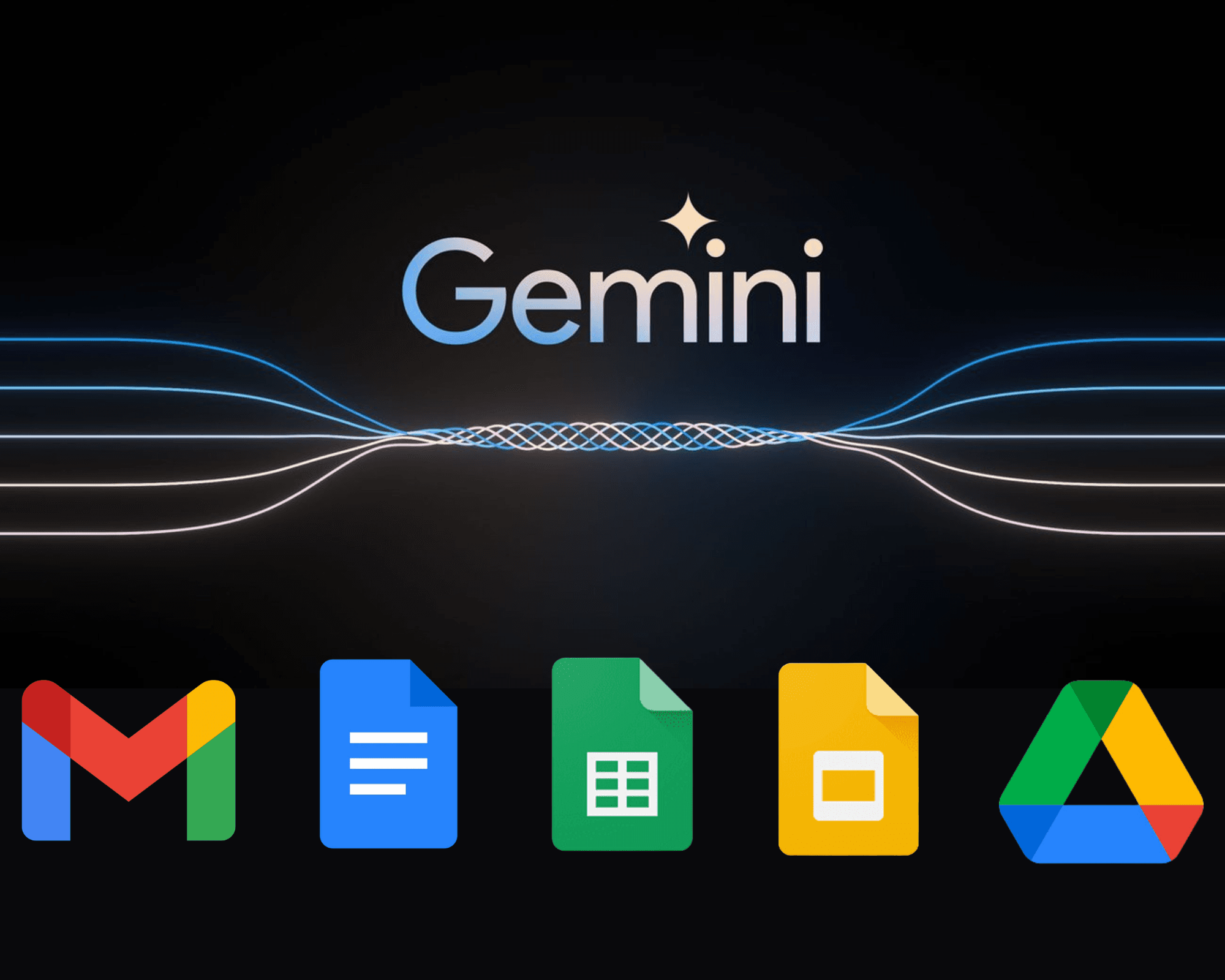

Gmail is taking a giant leap forward in email management with its new Gemini AI features, designed to make managing your inbox a breeze, whether you’re at your desk or on the move.Google has started rolling out the Gemini side panel on the web, packed with AI-powered tools for Gmail, Google Docs, Sheets, Slides, and Drive. This nifty feature helps with tasks like summarizing email threads and drafting new emails. You can even ask it freeform questions! It’s all powered by the impressive Gemini 1.5 Pro model. However, these perks are limited to those with specific Google Workspace AI plans, like Gemini Business or Enterprise add-ons, Gemini Education add-ons, or Google One AI Premium subscribers.The “Summarize” feature for Android and iOS condenses long threads into bite-sized summaries, which you can rate with a thumbs up or down to help the AI get even better.But wait, there’s more! Gemini isn’t just for Gmail. In Google Docs, the side panel helps you write and refine content, brainstorm, and create new material based on other files. Over in Google Slides, it can whip up new slides, custom images, and even summarize presentations. For Google Sheets users, Gemini assists with organizing data, creating tables, generating formulas, and more. And in Google Drive, it can summarize documents, provide quick project facts, and dive deep into topics without you having to sift through tons of files.Getting started with Gemini is a breeze. Just click the “Ask Gemini” sparkle icon next to your profile avatar on the web to launch the assistive experience. It’s designed to be super intuitive, suggesting queries and automatically summarizing your current work. The rollout has begun and will continue over the next few weeks. This is a big step forward from Google’s I/O 2024 announcement, making these tools available to a broader audience and significantly boosting productivity with AI.If you liked this story, please follow us and subscribe to our free daily newsletter.






