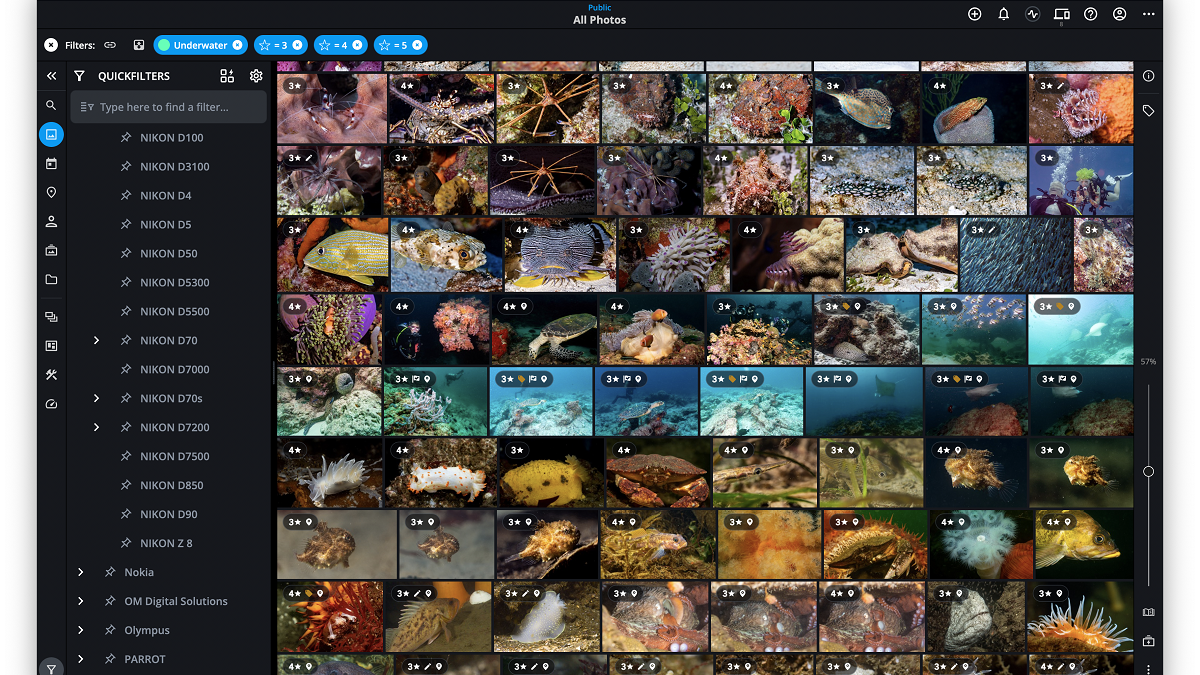
Managing large photo collections can become a seriously labor-intensive hassle unless you’re working with the right tools.
With a large photo and media library, all kinds of problems can easily emerge to make your professional or artistic workflow bog down and lose real progress.
Some of the major hurdles with managing large photo collections include:
Locating the right photos easily and quickly when you need them, especially across devices
Having constant access to your photos across devices
Making sure both your photos and your organization’s work are fully backed up in real-time
Being able to organize photos quickly and easily by type and category, ie: personal vs. work photos or by subject
Easily separating unwanted and bad shots from those worth keeping.
With the above challenges in mind, we at Shotkit.com have created a wish list of ideal features that would make for a truly robust photo management platform.
I’m going to cover this now and then delve into how one particular photo management platform does a remarkably good job of satisfying the key parts of what we’d most love in a photo management solution.
A Photo Management Wish List
The “ideal” photo management software package would offer all of the following smoothly and effectively:
A single consolidated photo collection library that’s easily usable across different devices.
Constant access to your photo collection and work, offline or online, across devices
Smooth photo backup to local storage and the cloud, with organization features
Easy management of both personal and work photos based on different categories
Advanced organization features for photo sorting and editing, with privacy-focused face and object recognition, and intelligent tagging
An open library format that makes it easy to utilize best-in-class third-party products and doesn’t tie you in or keep your data hostage
What we’ve discovered is that one platform in particular, Mylio Photos+, offers a plethora of features that do a remarkably robust job of covering all of the above effectively and in a user-friendly way.
Credit: J.C. Figueroa
Here’s a breakdown of what Mylio Photos offers and how these features fit into the scope of our own Shotkit wish list.
A Multi-platform Photo Library
One of the particularly interesting features of Mylio Photos is how it can work as a multi-device photo library without depending on cloud backup, though it allows this as well.
The platform uses peer-to-peer synching and media compression technology to let you synchronize near-real-time updates of your entire Mylio Photos archive of images and other media between your desktop computer, your laptop, your Android device, an iPhone, or any other Windows or Mac devices you use.
All of this is possible without even having to rely on cloud storage and backup thanks to Mylio’s peer-to-peer connectivity for photo, video and file syncing.
Basically, through the platform, your devices can talk to each other any time they’re on the same network or visible to each other through an internet connection.
As long as those devices also have Mylio Photos+ installed and are signed into the same Mylio account, then they’re good to go for complex file transfer and sync.
Credit: Aaron Premore
Full Media Access On The Go
Specifically, because Mylio Photos offers the peer-to-peer sync features described above, it also delivers access to your full media library on the go or when you’re using just one particular device.
This access to an account with the platform lets users view photos, organize them and edit any part of their media library even without an internet connection.
One of the key aspects of this media access involves what are called Optimized Photos. These images are compressed to 5% of the original size that they had when you first added them to your main “Vault” device and are perfect for social media or web sharing.
Usually, they’re visually indistinguishable from the originals that they’re created from on the device you added those originals to.
Keep in mind that when you edit or delete Optimized photos, you don’t have to worry about affecting your original images. These are still safely stored on their original vault device and can be synced on demand with your other devices if you need them.
Through the use of synced, Optimized media, Mylio Photos+ creates an efficient way for photographers to access, share and otherwise use their photos from anywhere, even if they don’t have an internet connection.
Backup Options For Local and Cloud Storage
Mylio Photos+ isn’t a cloud-based photo organization tool. By avoiding this option, it helps protect the privacy and integrity of your photos so that only you and the people you give access to can see them.
However, the platform knows how important local and cloud backup might be for many photographers.
Thus, it does offer a very simple solution by facilitating automated media backup to multiple formats in the form of both local devices (such as on an external hard drive) and as optional cloud-based replication of your library.
Through the Mylio Photos+ platform, users can easily set up a full, automatically syncing backup of their entire media library between their vault devices, to both external drives, other devices, or to third-party cloud backup services.
For example, let’s say you have your entire media library stored on a main Vault device such as your home laptop or your Microsoft OneDrive account.
Later, however, you use your smartphone, which also has Mylio Photos+ installed on it, to take photos for future sharing.
As soon as your phone connects to the same network that your Vault device is connected to, any new media you captured with the phone since the last sync between those two devices will automatically sync into your vault media.
This backup is automated, can be encrypted and supports third-party cloud services like Google Drive, Microsoft OneDrive, Backblaze B2, Amazon AWS S3 and Wasabi among others.
Adding a third-party cloud backup service and automating syncing and encrypted backups is easily done through the Mylio Photos+ platform. The platform also lets you choose whether you want your backups to be encrypted or unencrypted.
Organizing and Separating Photos Easily
One of the strongest features we’ve seen in Mylio Photos and its paid version, Mylio Photos+ is the extremely fine-tuned range of tools for organizing photos that the platform offers across both its mobile and desktop versions.
With Mylio, it’s possible to create many separate spaces and collections for all kinds of photos, by subject, type and by use. Switching between these spaces and moving media among them is also really simple.
Additionally, Mylio Photos also includes robust and precise AI features for face recognition, object recognition, location tagging and even text recognition. These let you rapidly sort even massive media collections based on their content and organize them however you want.
All of the sorting and organizing features inside Mylio Photos work locally inside the software. The platform doesn’t share the data it handles with any third party or even with Mylio Photos the company. This unique feature makes Mylio Photos uniquely useful for privacy-conscious photographers.
Credit: J.C. Figueroa
Final Thoughts
The full scope of everything that Mylio Photos offers is a remarkably close fit for what’s ideal in a photo organization platform.
Even slightly more abstract features like strict privacy protection against access by anyone except the platform’s user are there.
In today’s world of software services that use any excuse to mine your personal and professional data even if you’re paying for their services, this isn’t common.
As for how it delivers more essential photo organization features for sorting, editing and accessing photos across devices, Mylio Photos is pretty unique in today’s media management software landscape.
The platform is innovative but without losing sight of the practical needs of photographers who just want a smooth, powerful workflow and organization tool for their media.
If you want to give the software a try for yourself, you can sign up right here.
Mylio Photos is available in a free version that doesn’t include its powerful syncing and sharing features, or as Mylio Photos+, which includes the software’s extremely flexible range of media organization tools.
Right now, you can try the premium version of the platform, Mylio Photos+, at zero cost for a month with no obligations and Mylio Team is even offering a free guided setup tour to new customers who sign up for a one-month trial.
Also, if you want to share your own wish list for what you think would be perfect in a photo organization platform, spill the details in the comments.
Photo credits: Aaron Premore/J.C. Figueroa






