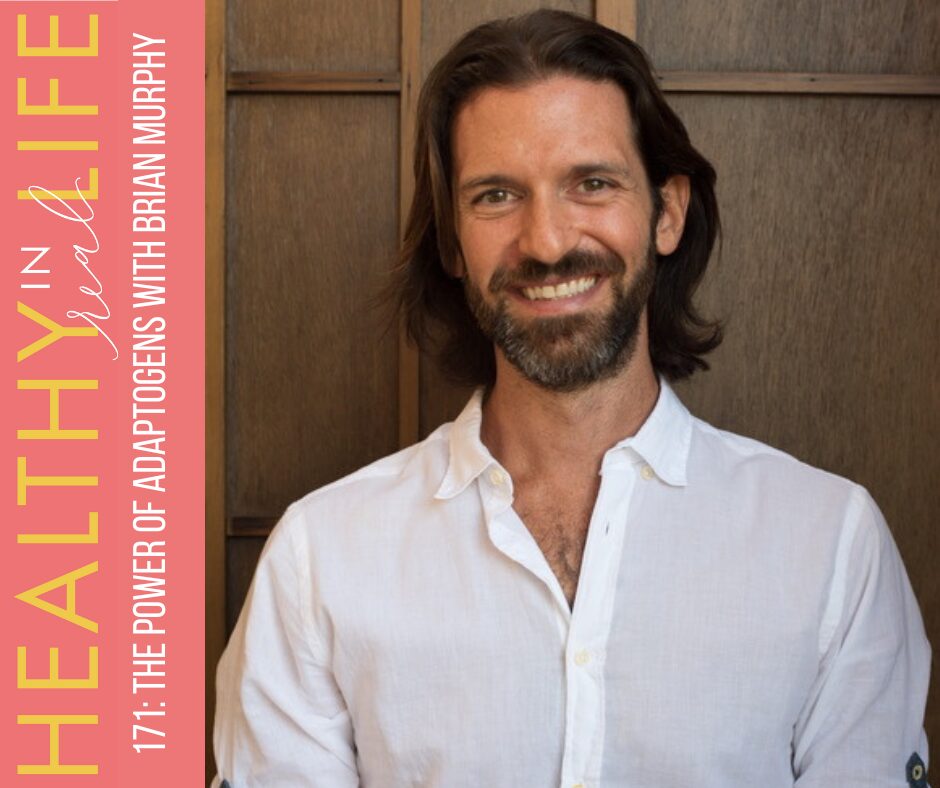Satechi is a company that makes some impressive docking stations, with its Dual Dock Stand being one of the best docking stations for MacBooks that manages to solve an engineering issue that’s thwarted many a manufacturer as they chase the dream of a zero-footprint docking station and laptop stand.Similarly, its Thunderbolt 4 Multimedia Pro Dock is yet another well-constructed piece of hardware that serves as an excellent port expansion offering for laptops low on I/O and setups begging for a central hub to neatly link everything together.I’ve been getting familiar with this docking station over the last short while and have good news to report, even if it will all sound eerily familiar to another top-tier product that came before it. Let’s dive in and learn more about this impressive docking station.Satechi Thunderbolt 4 Multimedia Pro Dock review: Price and availability The Satechi Thunderbolt 4 Multimedia Pro Dock is available for $349.99 from Satechi’s online store and Amazon.It may sound expensive, but that’s not unreasonable for a docking station offering as much as Satechi’s does. At that price, an obvious comparison would be our current top pick for the best laptop docking station: the $299 Plugable Thunderbolt 4 & USB4 Quad Display Docking Staton (or TBT4-UDZ, for short). Both are 15-in-1 port expansions, offer Thunderbolt 4 host connectivity, support up to four external displays at 4K resolutions, and offer the exact same spread of ports.In fact, there’ll probably be several comparisons between these two docks throughout this review, as, from top to bottom, Satechi’s dock bears more than a passing resemblance to Plugable’s — it’s uncanny.Satechi Thunderbolt 4 Multimedia Pro Dock review: DesignDocking stations aren’t exactly known as the bastion of creative design, and I’ll occasionally get them confused at first glance. It’s not uncommon to see these devices adopt similar designs, bar a few quirks, or differences in port selection or placement.However, the Satechi Thunderbolt 4 Multimedia Pro Dock isn’t just a look-a-like of another dock; it’s practically a carbon copy.The exaggerated 80s cellular phone design of their anodized aluminum chassis is practically identical — save Plugable’s TBT4-UDZ’s go-faster-like radiator grille strip and the Satechi’s rounded rear corners. Sure, the labeling above ports differs, but their placement, type, and spacing are otherwise identical.Satechi’s dock incorporates some minor functional changes to the TBT4-UDZ’s design — four of them, actually. Small rubber feet on the base of the dock, when laid flat, prevent accidental travel when cables are moved or adjusted.Strangely, that was one of my original gripes about Plugable’s dock during our 2023 review. So to see the same design return under another manufacturer’s name and solve that exact problem is a little odd. But then again, it is a problem solved, even if it could be categorized as a minor issue in the first place.(Image credit: Laptop Mag / Rael Hornby)While its clone-like appearance is a little awkward (if not slightly shameless), it does afford Satechi’s dock the very same premium build and feel as Plugable’s did (though interestingly Satechi’s dock is heavier at 693 grams over 400 grams). It’s by no means flashy, nor was this chassis when I first encountered it, but it’s entirely functional and far from an eyesore.For a moment I wondered if Satechi had hatched a plan so cunning you could put ears on it and call it a fox. Had they noticed Plugable’s TBT4-UDZ at the top of our best laptop docking stations list and intended to oust it by creating the same dock (with just enough altered to remain legally distinct) and simply fixing my minor gripes about it along the way?Then, I snapped out of that egoistic notion. If they had, they would have put the host port on the back. Does cable management mean nothing anymore?!Satechi Thunderbolt 4 Multimedia Pro Dock review: Ports and connectivityIf you want to make use of the Satechi Thunderbolt 4 Multimedia Pro Dock you’ll need a desktop or laptop PC outfitted with at least one available USB Type-C port, preferably one that accepts PD (Power Delivery) and features DP Alt Mode to make use of the dock’s ability to host external displays.However, to make the most of Satechi’s docking station you should connect it to a Thunderbolt 3 or 4 port using a Thunderbolt 3/4 certified cable. This will allow the dock to charge your laptop, host up to four external displays (two for M-series MacBooks), and gain the full 40Gbps speed and bandwidth of the dock’s Thunderbolt 4 host connection.Once connected, you’ll have converted that single USB Type-C or Thunderbolt port into 15 additional I/O. Let’s take a closer look at what you’ll have available.At the front of the dock you’ll have the following ports:(Image credit: Laptop Mag / Rael Hornby)(Host) Thunderbolt 4 (40Gbps, 96W PD)1 x USB 3.2 Type-A port (10Gbps)1 x USB 2.0 Type-A port (480Mbps, 7.5W charge)1 x SD card slot1 x Micro SD card slot1 x 3.5mm audio combo jackAt the dock’s rear you’ll find the following ports: (Image credit: Laptop Mag / Rael Hornby)(Power) DC/20V (135W)2 x DisplayPort 1.4 ports (up to 4K @ 60Hz)2 x HDMI 2.1 ports (up to 4K @ 60Hz)2 x USB 3.2 Type-A ports (10Gbps)2 x USB 3.2 Type-A ports (5Gbps)1 x USB 3.2 Type-C port (10Gbps)1 x Ethernet (RJ45, 2.5Gbps)And a Kensington Lock for added security of your deviceThe Satechi Thunderbolt 4 Multimedia Pro Dock’s port selection is numerous, and the variety is top-notch. Perhaps the only improvement I’d suggest is converting the rear USB Type-C port into a Thunderbolt port.However, as it is, Satechi’s dock is very well balanced, offering a spate of ports that can run at medium to high capacity without any bottle-necking issues — which is plenty considering the number of available ports.To be as fair as possible to the Plugable TBT4-UDZ, I’ll need to make the same point here as I did in that review, and the last section of this review. The Satechi Thunderbolt 4 Multimedia Pro Dock’s biggest mistake is the direction its host port faces.Call me a traditionalist, but I remember when one of the core tenants of a docking station was to help with cable management. Ensuring that users of your docking station have to fend off a single obtrusive coil formed by their host cable at all times is not what I’d call good cable management.Satechi Thunderbolt 4 Multimedia Pro Dock review: PerformanceI used the Thunderbolt 4 Multimedia Pro Dock for a little over two weeks to test its capabilities fully.Unsurprisingly, the familiar experience was equally as hitch and hassle-free as the first time I encountered this design. I genuinely have very little to complain about here. The Thunderbolt 4 Multimedia Pro Dock’s ports were all in perfect working order — even the Micro SD card slot, which had given me some grief during my review of Plugable’s dock.Speeds were as advertised, and I could connect a whole host of peripherals and accessories to the dock before concerns about bottlenecking would even spring to mind. My typical setup involves an external 4K monitor, a wireless mouse and keyboard, and a wired USB microphone and everything ran smoothly throughout.(Image credit: Laptop Mag / Rael Hornby)However, adding an external SSD, a Stream Deck, a USB monitor lamp, a charging stand for a wireless game controller, and even a second monitor did little to cause any dips in performance. It got a little warm over time, but it was never an issue or anything worthy of making a fuss over.External displays ran smoothly, without lag or stutter, and while I didn’t have four 4K monitors readily available at my humble work desk, the two that I did manage to scramble together worked flawlessly, and Satechi’s dock proved to be a reliable center to my setup when to came to expanding my on-screen real estate.Bottom lineSatechi’s Thunderbolt 4 Multimedia Pro Dock is fantastic through and through. And, if you can get it at a price comparable to that of Plugable’s flagship dock, it does not matter which you go for. It’s a tried and tested formula that Satechi follows, and they don’t place a foot wrong while following this beaten path.With ample port selection, plenty of power to keep your host machine topped up, and some excellent video outputs that work tirelessly to produce artifact and lag-free pictures, the Thunderbolt 4 Multimedia Pro Dock is well worth the investment at the right price.On a personal level, as someone who has dove headfirst into the weird world of docking stations, Satechi’s mirroring of a Plugable classic almost feels like the same tactic as simply bidding one dollar over or under against another contestant on The Price is Right. Sure, it’s smart. Sure, you might even win because of it. But it still feels wrong on some level. Not quite cheating, but somehow unsportsmanlike.However, I’m not the moral arbiter of docking station companies. I’m just a man, standing in front of a docking station, asking it why on earth of all the things it could improve on over the original design, it chose a slightly less aggressive Micro SD card reader and four rubber feet when the host port is facing. The. Wrong. Way.Improvements are improvements. As much as I might find it awkward to say, these minor quality-of-life tunings give Satechi’s docklegänger sway over Plugable’s and indicate that Satechi has at least made a dock of equal merit —- even when it comes to obtuse product names.More from Laptop Mag