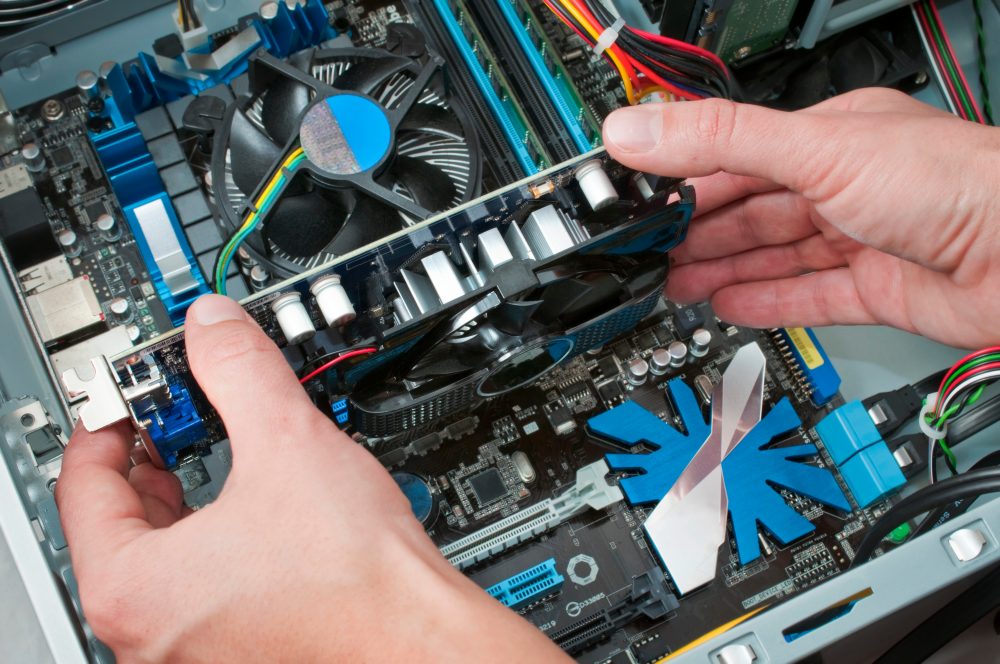
In today’s high-tech world computers have become an integral part of our daily lives. From work to entertainment and communication, we rely on our PCs and laptops for a multitude of tasks. However, like any piece of technology, computers can encounter problems from time to time. These issues can be frustrating and disruptive, potentially leading to lost productivity and even data loss. Fortunately, there are professionals trained to address these common computer problems efficiently and effectively. In this blog, we will discuss some of the most common computer problems and how a professional can repair them.
Slow Performance
One of the most prevalent issues computer users face is a slow system. Over time, computers tend to accumulate various software and files, leading to reduced performance. Professionals can fix this problem by:
a. Removing unnecessary startup programs: Many programs launch when your computer starts, eating up valuable resources. Professionals can identify and disable unnecessary ones.
b. Upgrading hardware: If your computer is running on outdated hardware, a professional can recommend and install upgrades, such as a faster hard drive, more RAM, or a solid-state drive (SSD).
c. Running maintenance tools: Professionals can run diagnostic tools to identify and fix issues like disk fragmentation, corrupt files, and malware.
Virus and Malware Infections
Viruses and malware can wreak havoc on your computer, compromising security and data. A professional can fix this problem by:
a. Scanning and removing malware: Technicians use specialized software to scan and eliminate viruses, trojans, and other malware.
b. Installing antivirus software: Professionals can recommend and install reliable antivirus software to prevent future infections.
c. Educating users: They can educate users about safe online practices to minimize the risk of future infections.
Software Errors and Crashes
Software errors, crashes, and freezes can be incredibly frustrating. Professionals can address this problem by:
a. Updating or reinstalling software: Outdated or corrupted software can lead to errors. Technicians can update or reinstall problematic applications.
b. Troubleshooting hardware issues: Sometimes, software issues can stem from hardware problems. Professionals can diagnose and repair faulty components.
c. Checking for driver updates: Outdated or incompatible drivers can lead to crashes. Professionals can update drivers to ensure compatibility and stability.
Data Recovery
Data loss can be devastating, whether due to hardware failure or accidental deletion. Professionals can help recover lost data by:
a. Using data recovery software: Technicians employ specialized data recovery tools to retrieve lost or deleted files.
b. Repairing or replacing storage devices: If your hard drive or SSD is failing, professionals can attempt to repair it or replace it and recover data if possible.
c. Setting up data backup solutions: To prevent future data loss, professionals can set up automatic backup systems, ensuring your data is regularly and securely saved.
Networking and Connectivity Issues
Problems with internet connectivity, Wi-Fi, or network configurations can disrupt your online experience. Professionals can fix these issues by:
a. Diagnosing network problems: Technicians use network diagnostic tools to identify the root cause of connectivity issues.
b. Configuring routers and modems: They can optimize router settings and update firmware to ensure a stable connection.
c. Securing networks: Professionals can set up security measures like firewalls and encryption to protect your network from threats.
While common computer problems can be frustrating, it’s comforting to know that there are professionals who can efficiently address them. Whether it’s a sluggish computer, a virus infection, software errors, data loss, or networking issues, these experts have the knowledge and tools to diagnose and fix the problems. Remember that prevention is often the best strategy, so regular maintenance and good computing practices can go a long way in keeping your computer running smoothly.
When problems do arise, don’t hesitate to seek the help of a qualified professional to get your computer back in working order. Contact us at PC Geeks to learn more about our computer services today!






